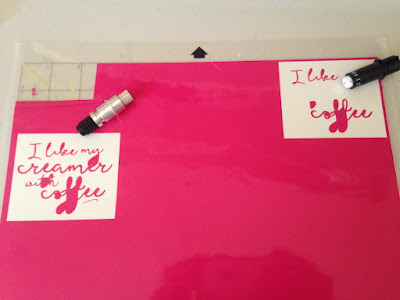Looking for a Silhouette blade alternative? I'm not taking about a sketch pen or an embossing tip - I'm talking about a cutting blade that cuts materials much like the way a Silhouette CAMEO or Portrait blade does - only, some would argue, better.
Graphtec CB09 blade, CB09 blade, blade, Silhouette Cameo, Silhouette Portrait
Perhaps you're looking for a longer lasting cutting blade or a cheaper alternative to Silhouette brand blades or blade that can deep cut. One of the most popular alternatives to the Silhouette ratchet blade is the Graphtec CB09 blade also called a Carbide blade.
I purchased a few Graphtec CB09 blades for the purpose of testing and reviewing them here on Silhouette School....so here's what I learned.
First off you need to decide what blade angle you want to purchase. The lower the blade angle (30 degrees, for example) the more of the blade that will slice/drag through the material. Ideally you want just the tip of the blade going through the material to create a nice thin splice which is why I purchased a combo set of of 45 and 60 degree blades.
Along with the Graphtec CB09 blades you need a holder so if you're ordering for the first time be sure to get a combination set.
This is the set I ordered from
Shenzhen Oyea Machinery Co., Ltd. It came with 5 blades, five springs and the holder.
Here's what the set looked like when it arrived.
To use the Graphtec CB09 Blade you first need to put it together. Remove the black top by unscrewing it from the rest of the holder.
Take one of the blades out of the case and remove the colored protective tip.
I found it easiest to slip the blade into the blade holder first, then place a spring over the blade.
Screw the black cap back on.
The silver threaded area at the other end of the blade holder is how you adjust the depth of the blade. There are no markings on the blade holder unfortunately, but just know that the blade will be further exposed that what you're used to on a Silhouette cutting blade.
To put the Graphtec CB09 blade into your Silhouette CAMEO or Portrait you will slip it into the blade housing. However you'll notice that the blade does not go down far enough. So you need to remove the lock on the blade house. Then carefully and only slightly spread the blade house apart just slightly with your fingers so that the CB09 blade falls into the spot.
Replace the lock and lock the blade into place.
Now you can use the blade to cut as you would with a regular Silhouette ratchet blade. I would highly suggest you use the test cut feature until you get a good idea of how far exposed the blade needs to be. Adjust by turning the threaded silver end of the CB09 blade as necesarry.
So why a CB09 blade in a Silhouette die cutter? The answer is you can often get a better cut, a longer lasting blade and a less expensive replacement. I cut the exact same design - a small and intricate text design. Everything remained the same: the design same size, cut settings, speed, material...with the exception of the blade. Just look at the difference in how it weeded with a weeding box. Obviously I hadn't finished weeding either of them, but I wanted to show you the drastic difference especially on a small design. You can see I lost a lot of my design to a bad cut with my ratchet blade, but the CB09 blade cut perfectly.